Hello everyone, Narelle here. I have a really cool technique tutorial for you. I am going to show you how easy it is to heat emboss in any colour.
You need one embossing powder and your regular inks. The magic happens because of the tool you use. The wonderful Stamparatus by Stampin' Up!, or any stamp positioning tool will do the same. But first, lets check out the card I made.
You can't really see the shine of the embossing on the photo above, so here is another one which shows you all the wonderful sheen.
It really is easy to do. You will need a stamp positioning tool for this technique. I used Stampin' Up!'s Stamparatus.
Begin by stamping your image in normal ink.
Clean your stamp without removing it from the plate. Ink it up again with Versamark ink. Stamp again. This will stamp in exactly the same position as your coloured image.
Cover the image with clear embossing powder. Shake off the excess, then use a heat tool to melt the embossing powder.
It really is easy to do. You will need a stamp positioning tool for this technique. I used Stampin' Up!'s Stamparatus.
Begin by stamping your image in normal ink.
Clean your stamp without removing it from the plate. Ink it up again with Versamark ink. Stamp again. This will stamp in exactly the same position as your coloured image.
Cover the image with clear embossing powder. Shake off the excess, then use a heat tool to melt the embossing powder.
Now you will have an image that looks in this case, like green embossing powder has been used. It will be all shiny and delicious looking. Imagine the possibilities with this technique. Stampin' Up! have 50 colours of ink in the range. So now you can emboss in 50 colours. Amazing!
To finish the card, I just kept repeating the process for each stamped image. And every time I used a different colour, I was wowed all over again.
I demonstrated this technique in a Facebook Live the other day.
Thanks for dropping by.
Have a great day.
Cheers,
Narelle


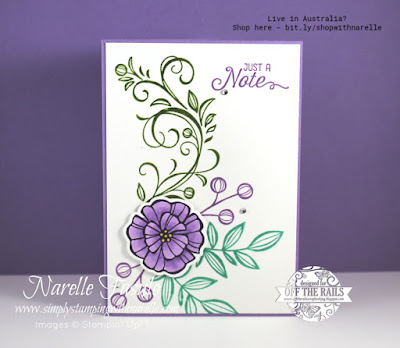
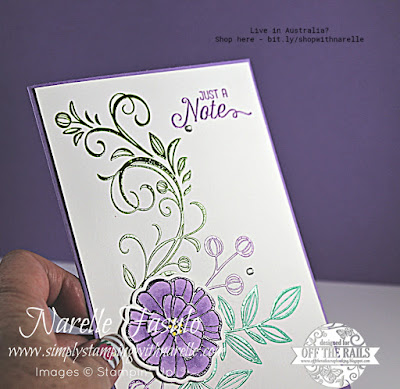





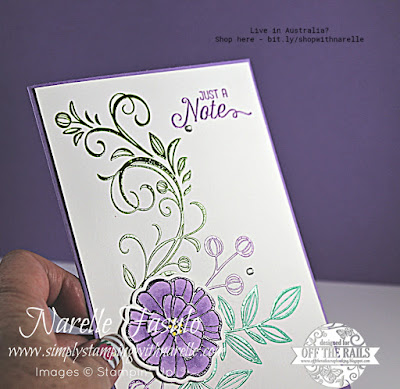
So beautiful Narelle!! xoxo
ReplyDelete